Visit www.cygnuspay.com/galaxypos and download the PAX driver.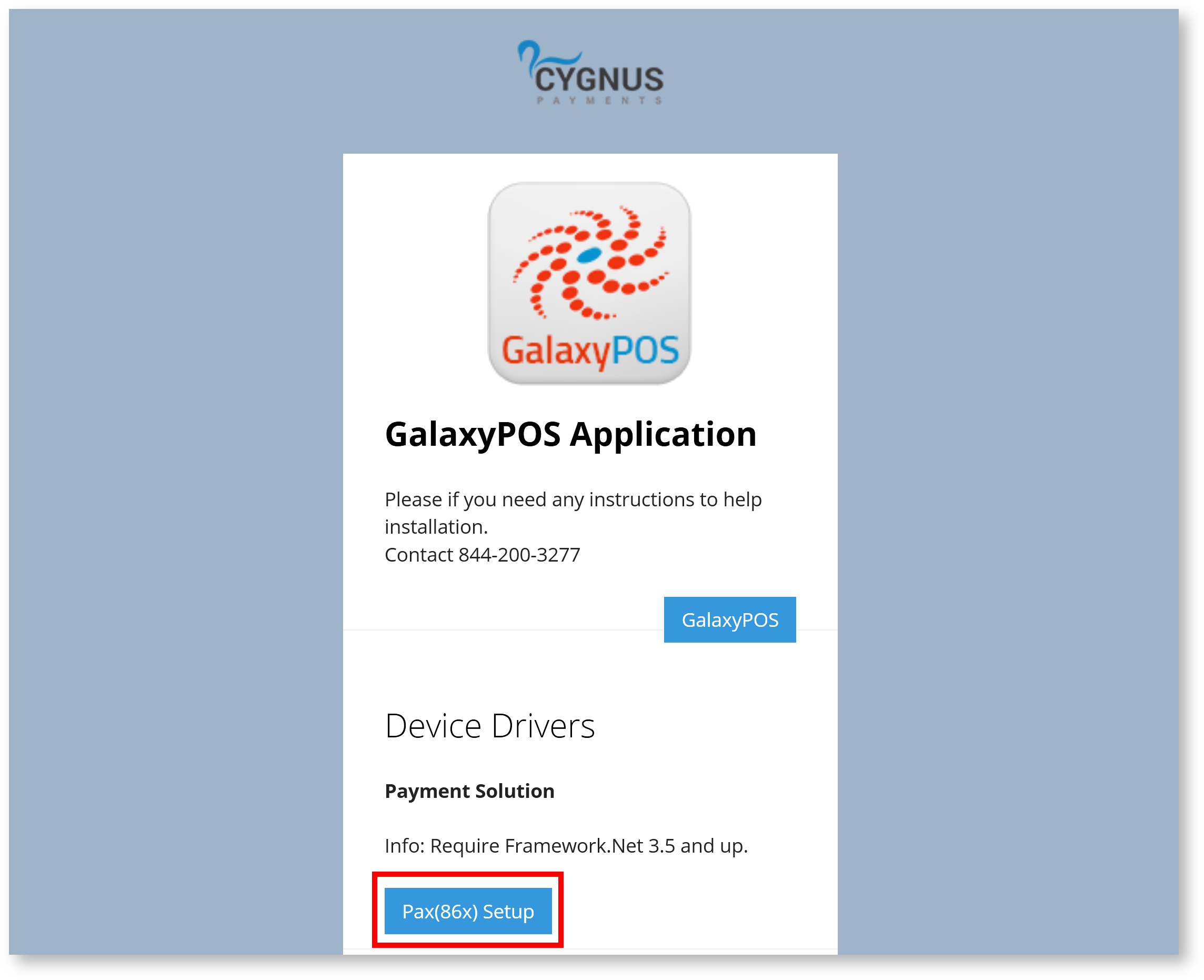 |
Extract the Pax86x.net3.5.zip folder. |
Open POSLinkSetup.exe.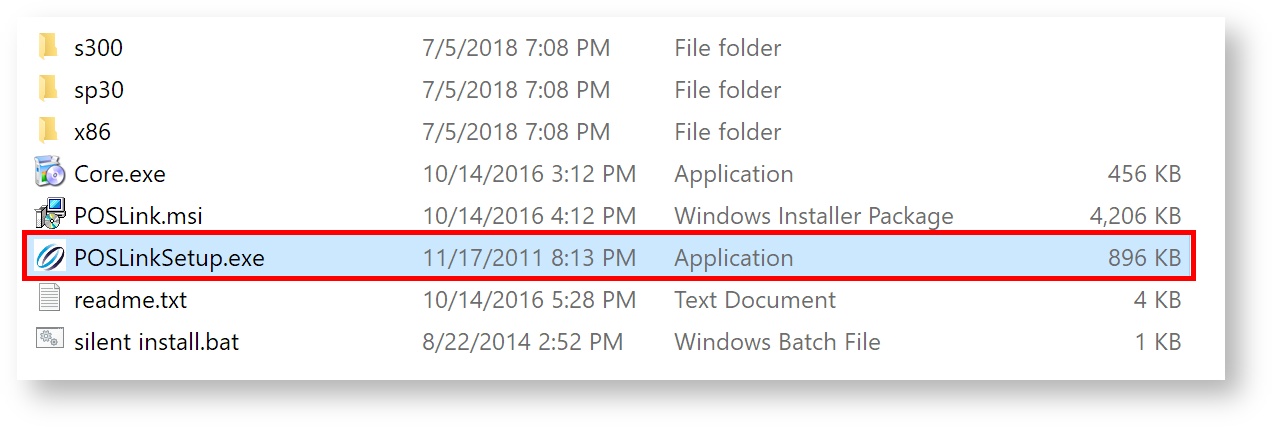 |
Select Setup. |
Click Accept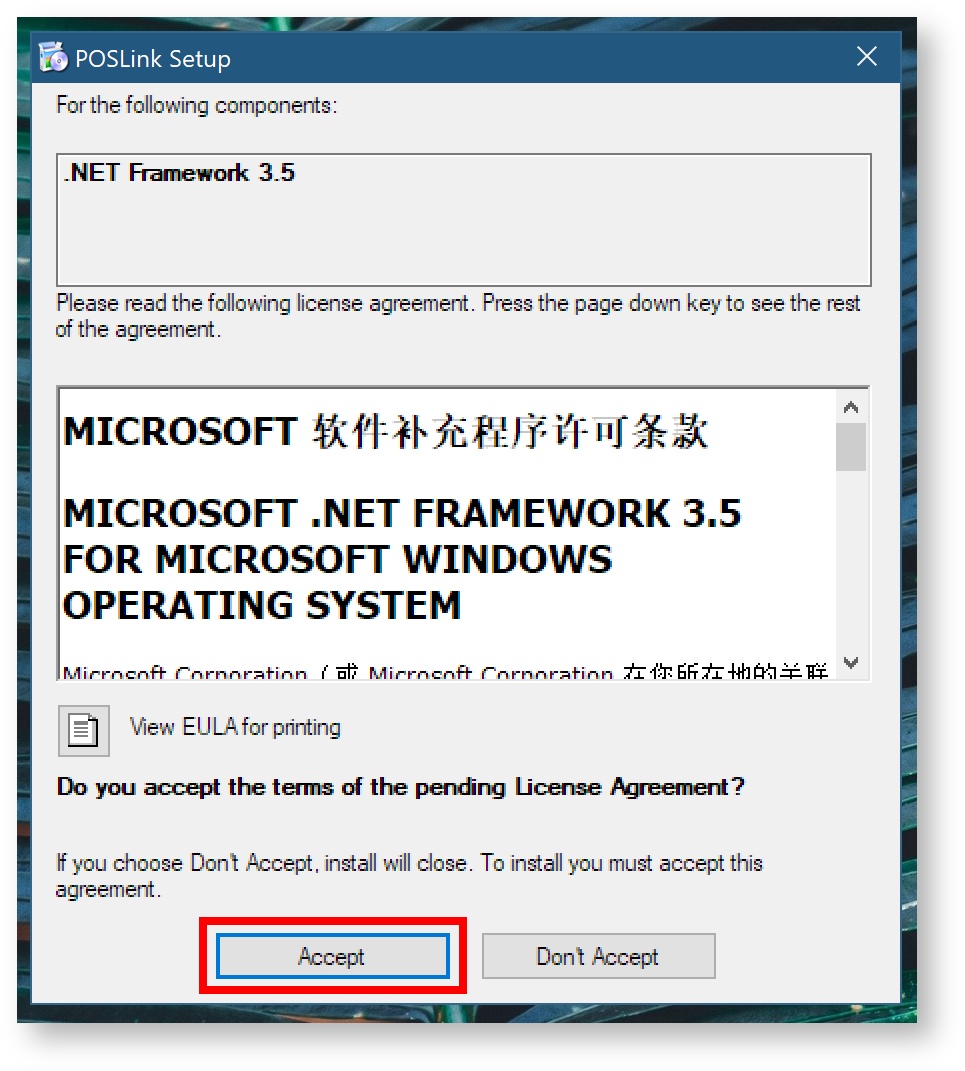 |
Once the installation is complete you can close the window.Continue with Part 2: Setting up Terminal |