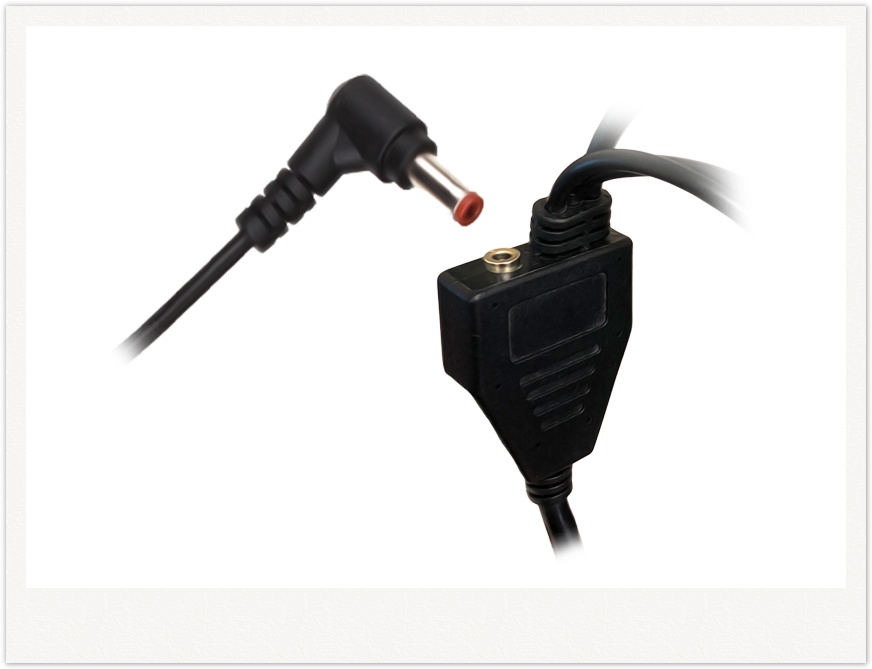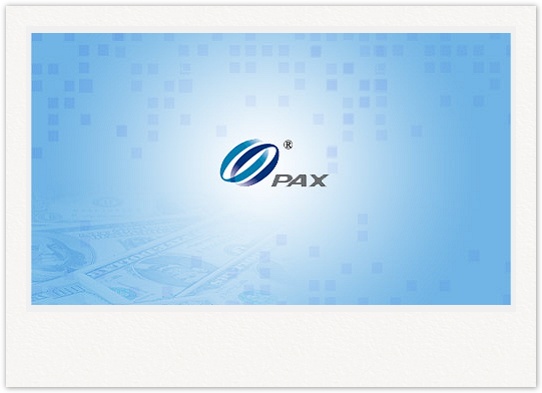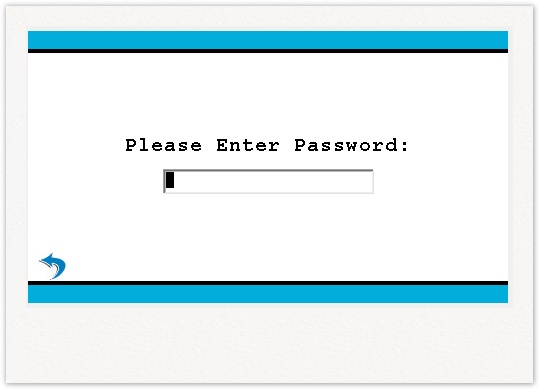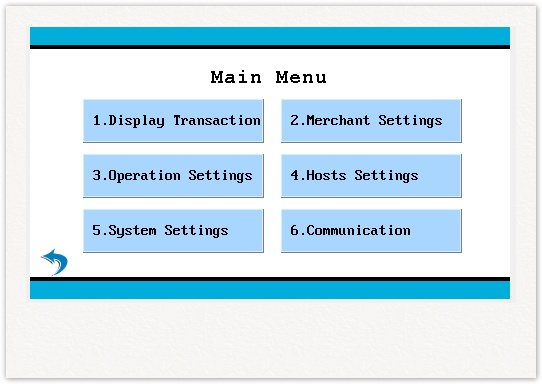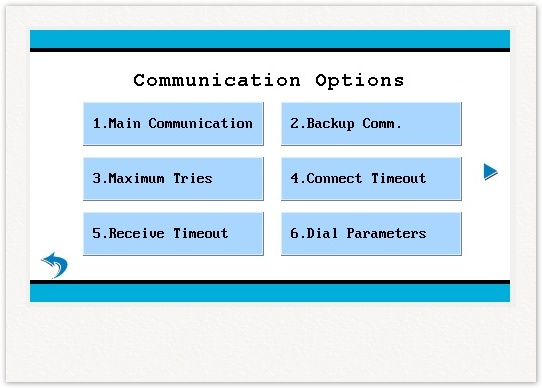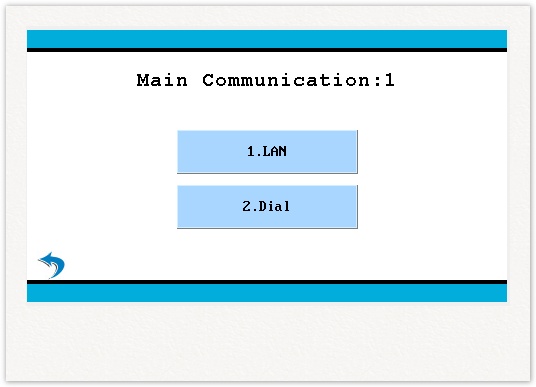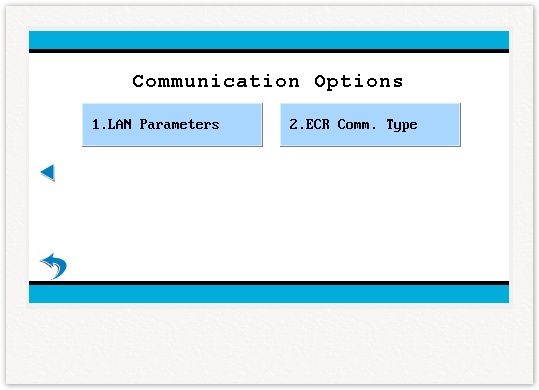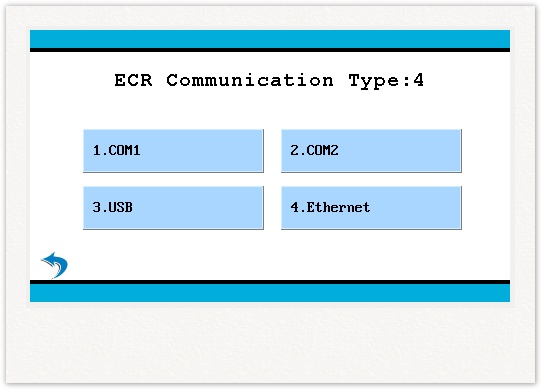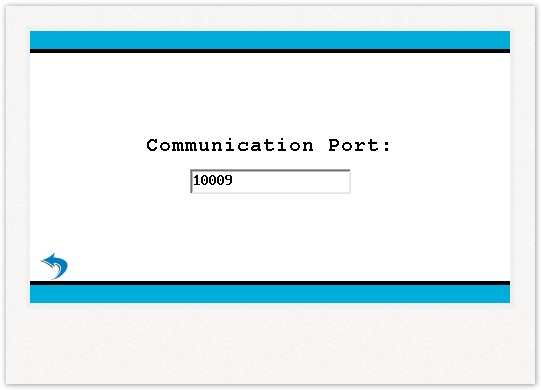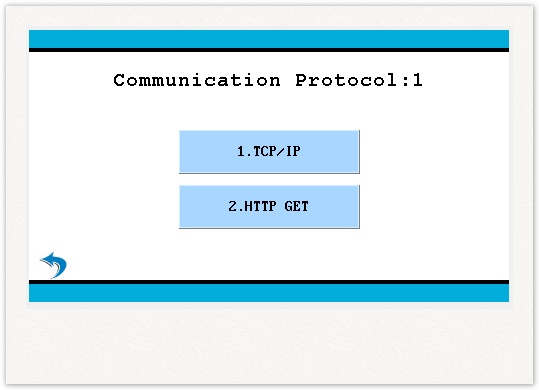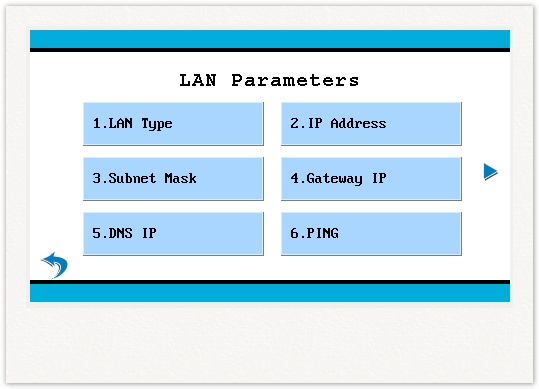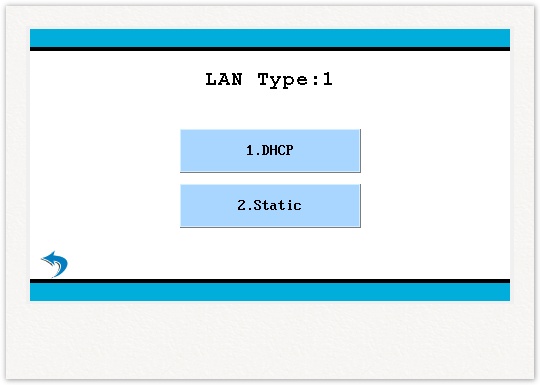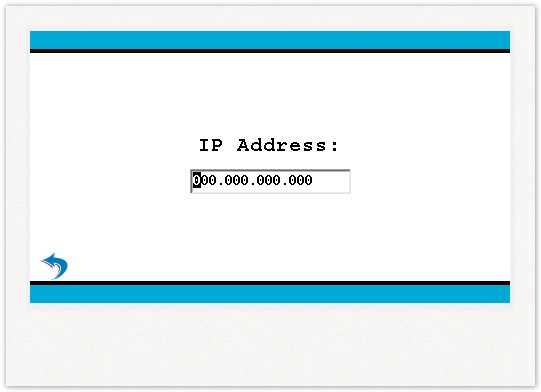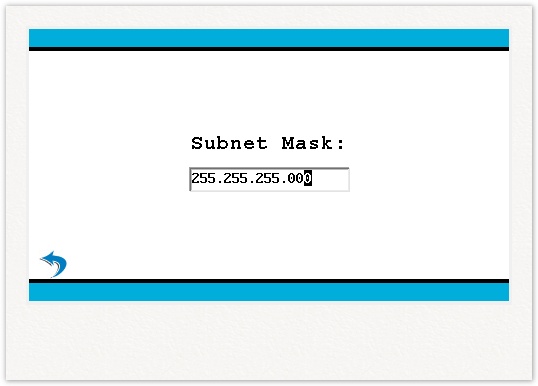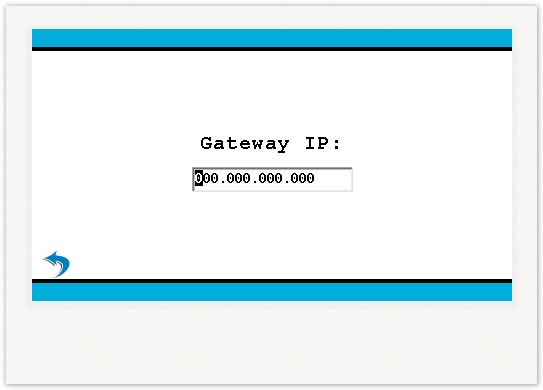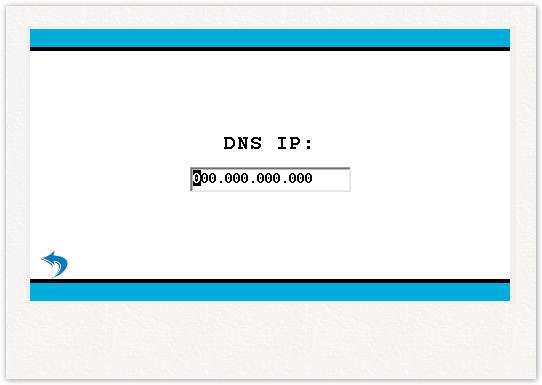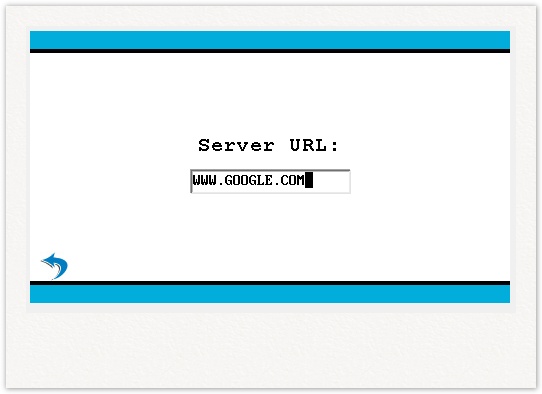GalaxyPOS
| Info |
|---|
PAX SP30 | S300 | MT30 | PX5 | PX7 |
...
| Info | ||
|---|---|---|
| ||
Plug in power source. |
...
| Info | ||
|---|---|---|
| ||
Connect the LAN cable to the red port. |
...
| Info | ||
|---|---|---|
| ||
This is your start screen. Press the blue Func key and 1 at the same time. |
...
| Info | |||||
|---|---|---|---|---|---|
| |||||
Enter the password (default password is todays date) | mm/dd/yyyy
|
...
| Tip |
|---|
Note: Setup internet provider router.
|