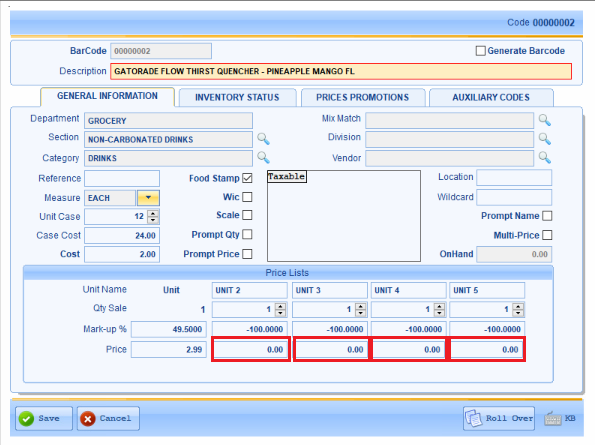How to add/edit item prices
How to guide to adding prices to an item
Instructions
- Log in and enter Backoffice
- Click Inventory
- Click Item
- Find the item you would like to edit and click Edit
- Add/Change the price
- Different prices depending on item quantity can be assigned by adding prices to different unit sizes and checking Multi-Price on the right side
- Click Save
- Click Ok
- Click Exit
Related articles